User Profile
This user guide will show you how to add and edit information in your user profile.
Edit your profile
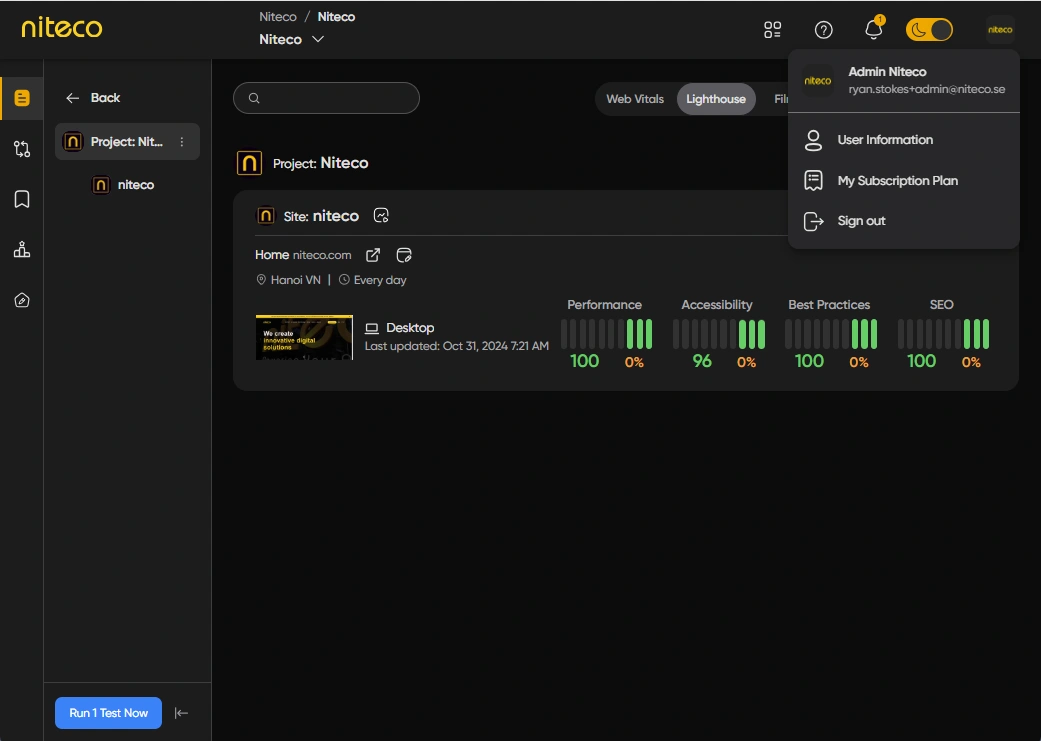
Click on the profile icon in the top right of the screen and select User Information.
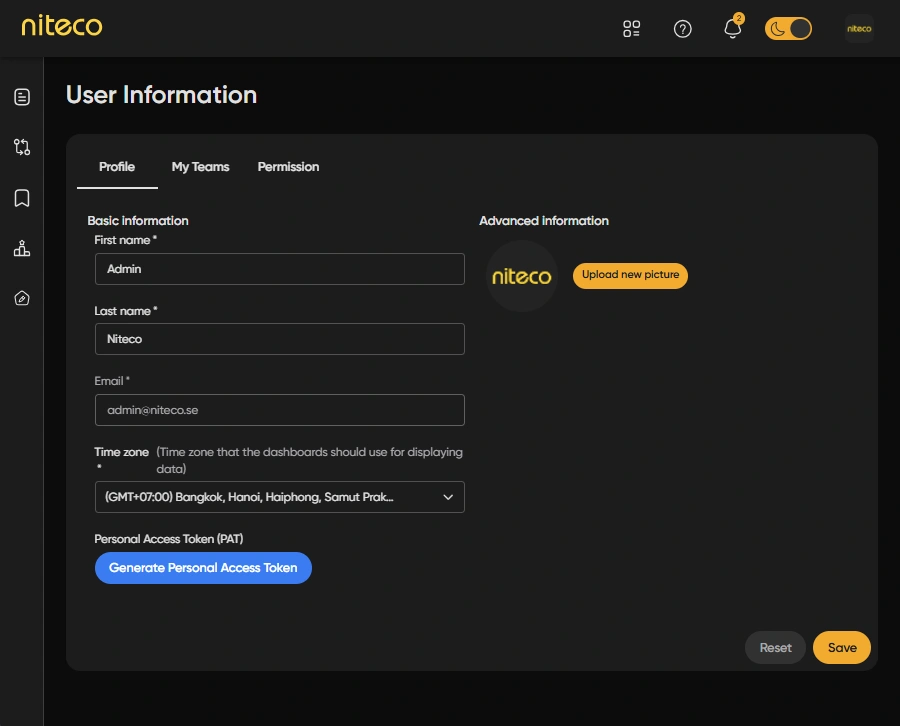
Edit the form:
- First Name: Enter your first name.
- Last Name: Enter your last name.
- Email: Your email cannot be changed in the system. To change your email, please contact our customer support at [[email protected]].
- Time Zone: You can select a time zone from the list.
- Personal Access Token: Click to Generate Personal Access Token then a popup will appear.
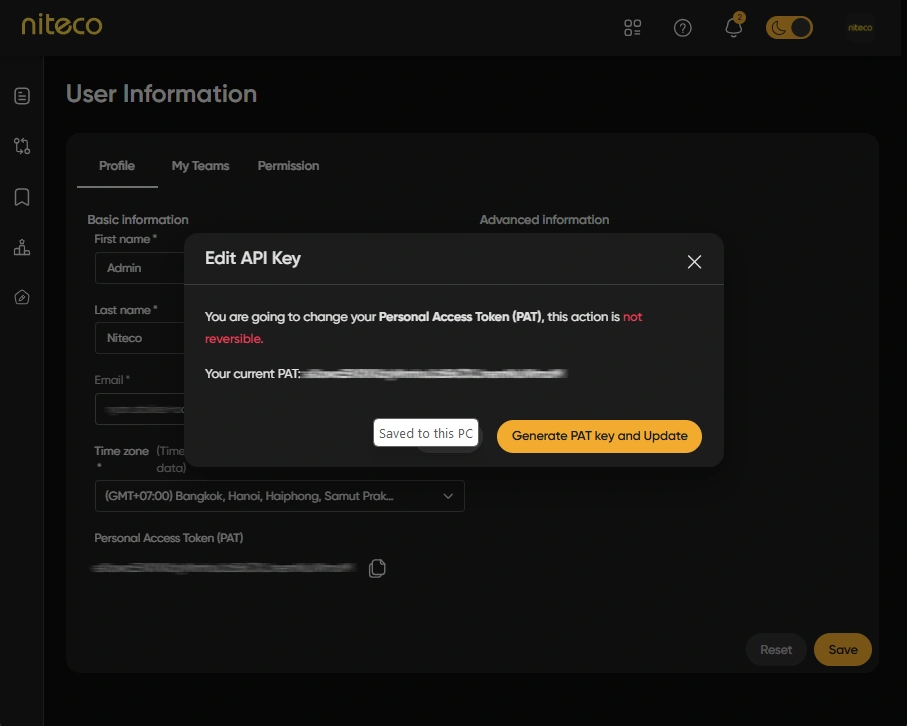
Click to Generate PAT key to generate a new token, and your PAT will be generated for your use.
Tabs
My Teams
Open the My Teams tab to see the teams that you are a member of.
Permission
This allows you to know your role within your organization.
InfoTo understand User roles and permission please read User Permissions.
Updated 11 months ago
