Uptime Monitoring
Uptime monitoring enables you to ensure that your websites and critical pages are always accessible. By proactively monitoring your sites, you can quickly identify downtime or performance issues, allowing you to take action as soon as possible before they impact your users and affect sales.
Uptime Monitoring Features
- Multiple Site Monitoring: Easily set up monitoring for websites to ensure their availability and performance.
- Configurable Alerts: Receive timely notifications via email, Slack, MS Teams, or custom webhooks to stay informed of any issues as they arise.
- Performance Insights: Get insights into your site’s uptime statistics and performance metrics.
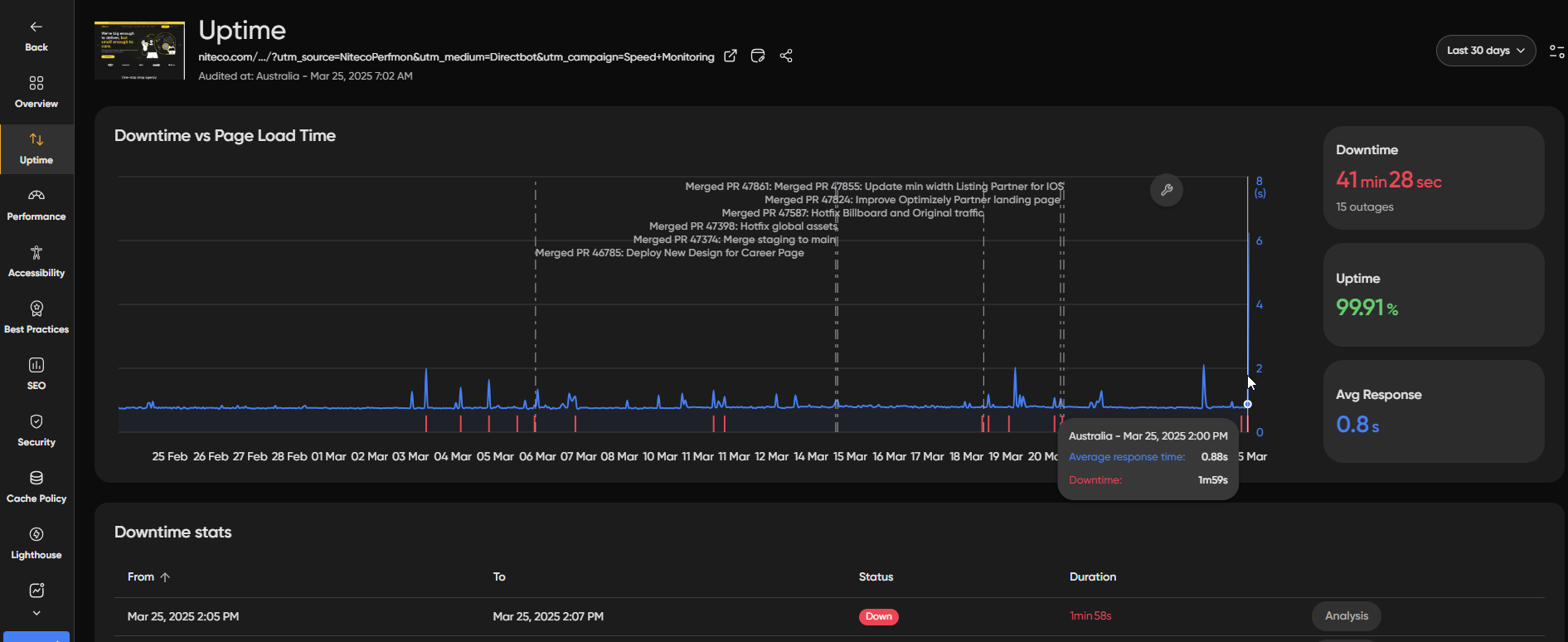
Setup Uptime Monitoring
To monitor a site uptime status, navigate to the Basic Config tab of the site that you want to monitor:
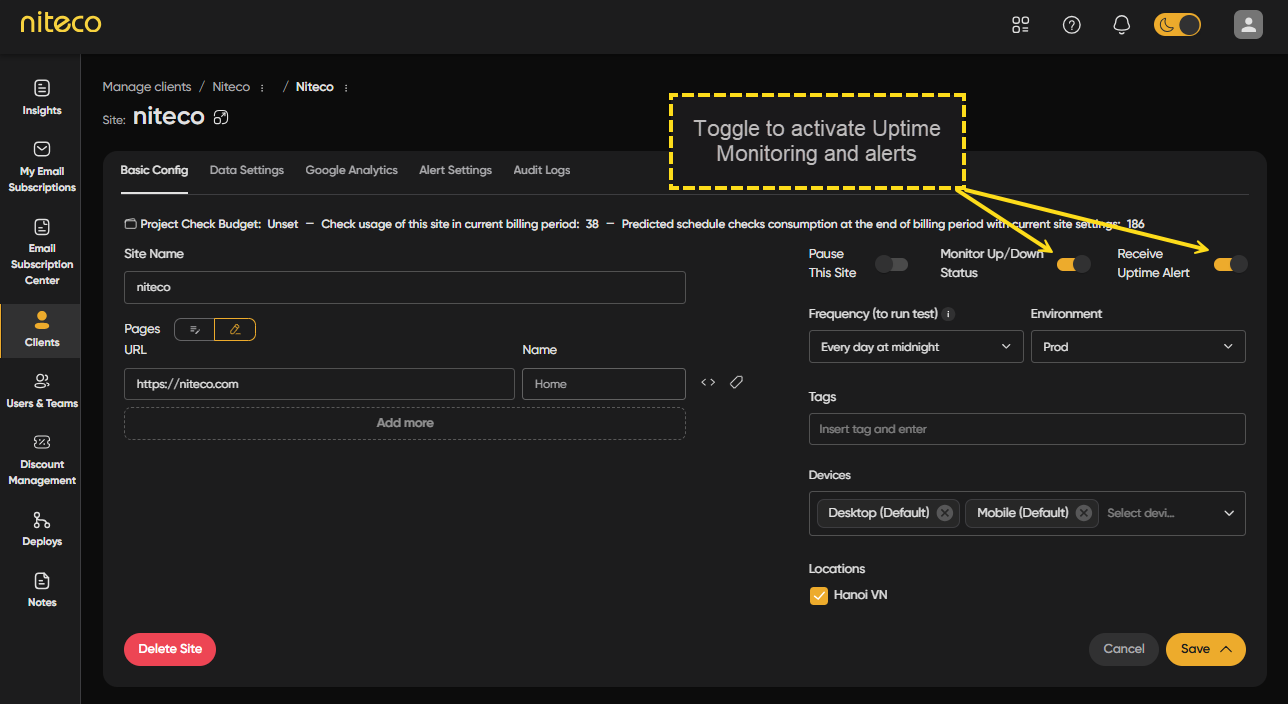
Toggle Monitor Uptime/Downtime status to enable continuous monitoring of your site and toggle Receive Uptime Alert to enable alerts for uptime monitoring events.
Setup Custom Alerts
The next time your site is down you will receive a notification giving you details about the incident. Once it is up again you will also receive a notification telling you exactly when was accessible again and for how long it was down. You can manage who receives alerts by editing your alert settings at the Client, Project, or Site level:
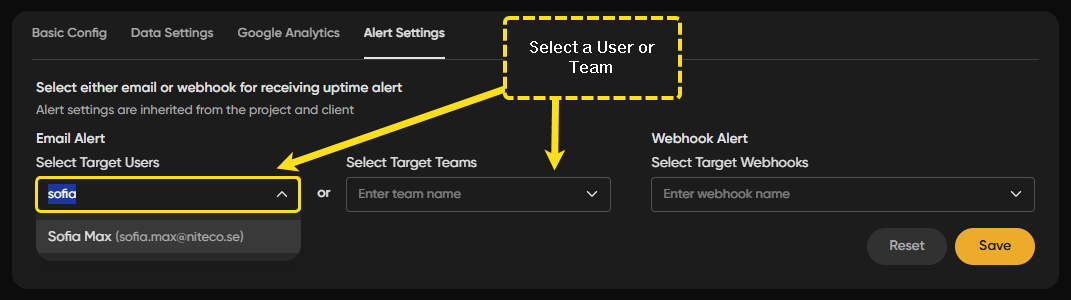
You can select individual users or teams to receive email alerts:
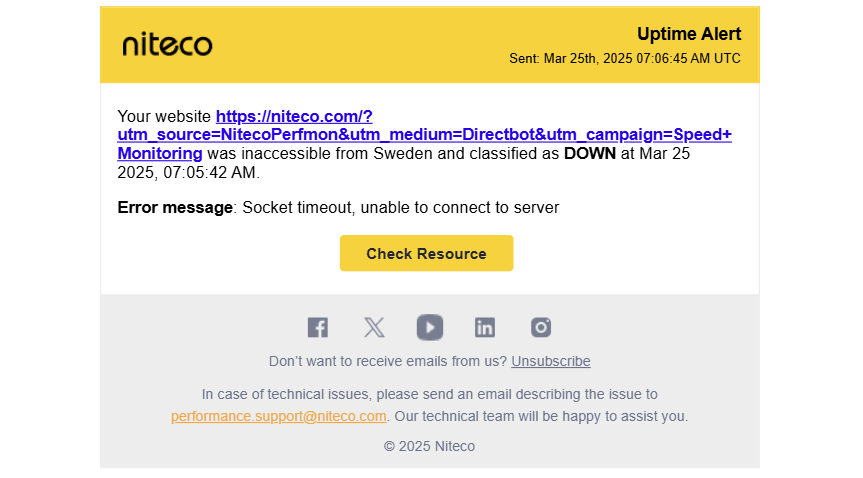
InfoPlease not that uptime alerts cannot currently be sent via webhooks.
Updated 7 months ago
