API Keys
Your API key is referred to in Niteco Performance Insights REST API as a PAT(Personal Access Token). In order to make API requests you must authenticate your requests by adding the API key as a header:
x-api-key: YOUR_API_KEYFinding Your API Key
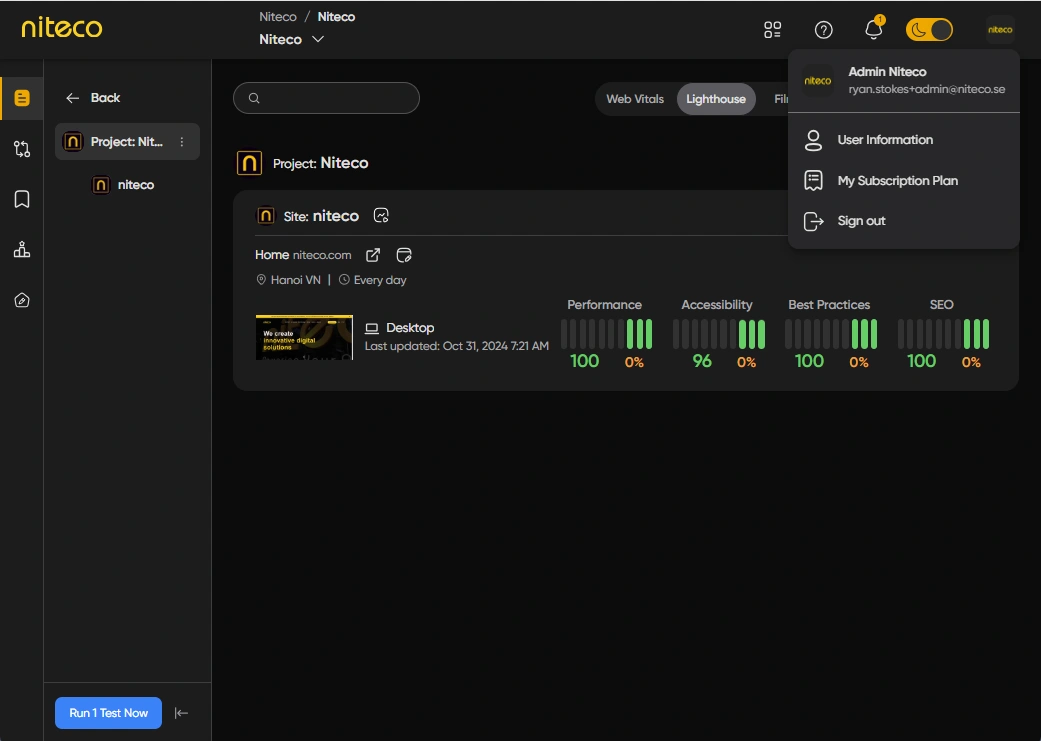
Click on the profile icon in the top right of the screen and select User Information.
Click on User Information
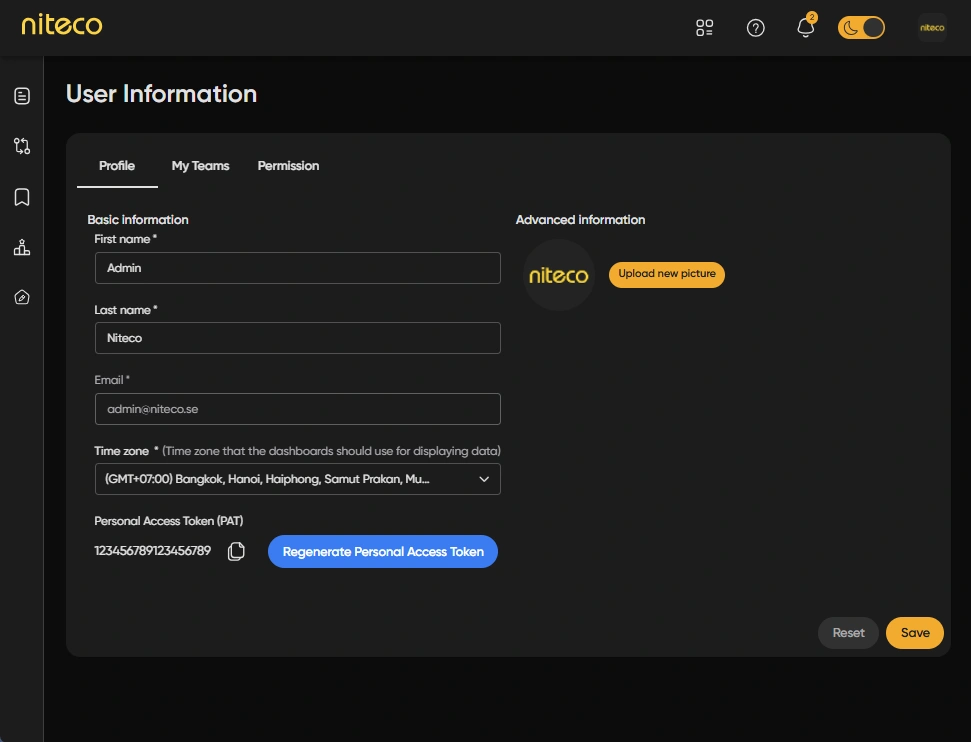
Copy the Personal Access Token by clicking on the copy icon next to it.
Super Admin usage
Super Admin role has the ability to manage API Keys of all clients. Navigating to Clients and click edit icon for a client. You can see all client details along with their API Key.
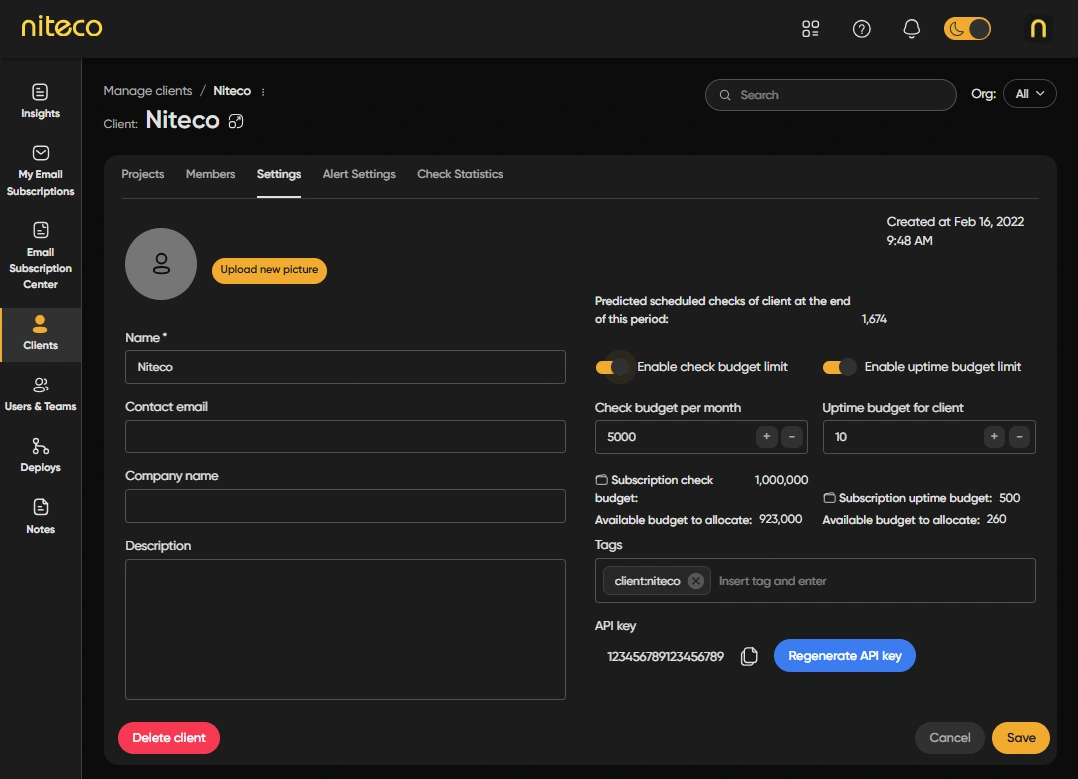
To regenerate your API key, click on Regenerate API Key.
Updated 11 months ago
