Manage Users
Niteco Performance Insights does not restrict the number of users for an account, so you are free to add as many users as you like.
Add a New User
In the main navigation bar at the top, click on Users.
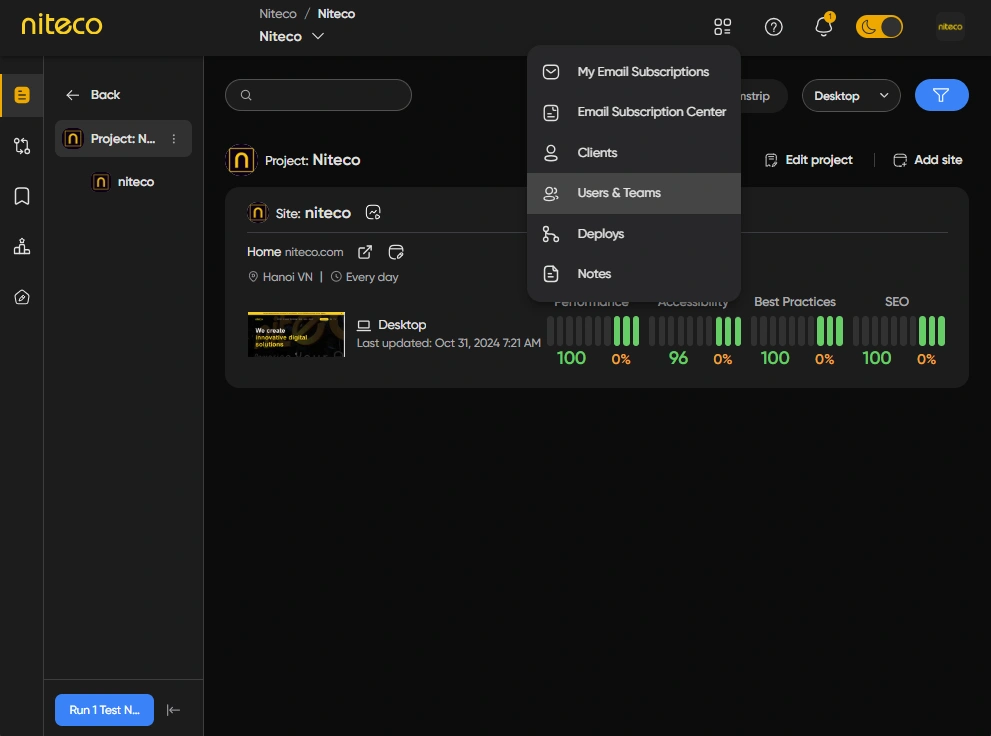
Next, click on the Add Users button at the top right corner above the users table.
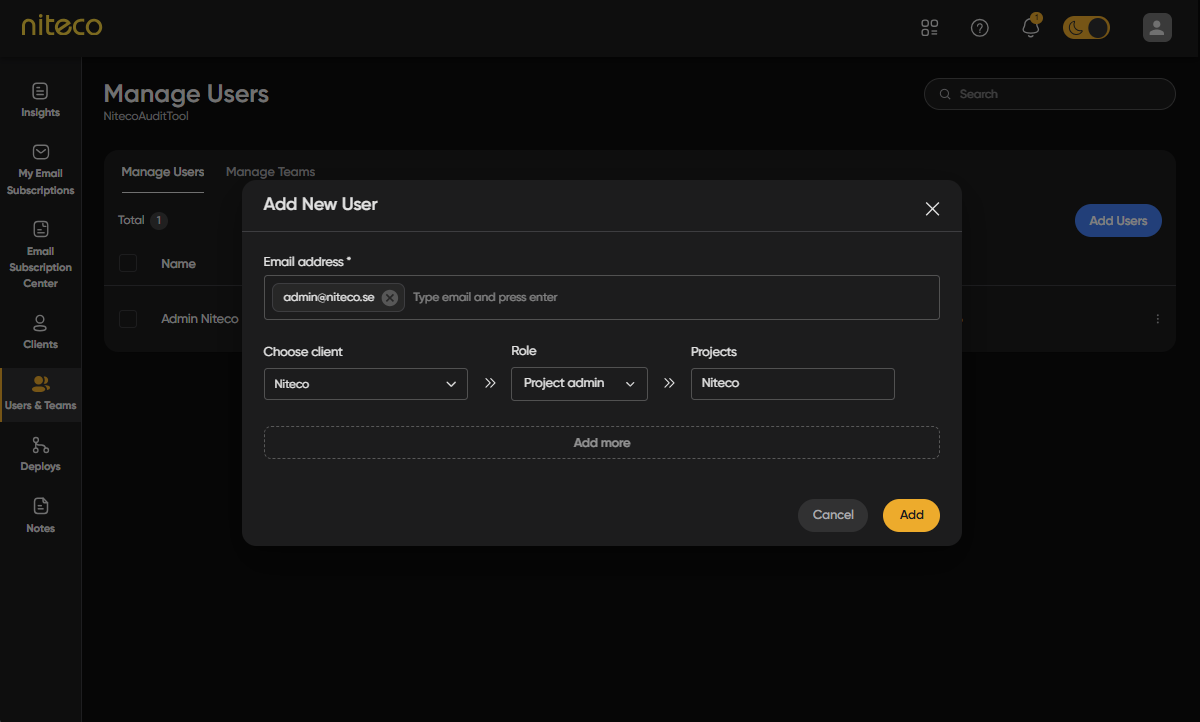
Fill in the form:
- Email: Enter the user's email address.
- Client: Choose the client the user should be associated with.
- Role: Select the role of the user.
*To understand User Roles, please read User Permissions.
You are also able to assign multiple role to users by clicking on the Add more button.
Then click on Add button.
If the user does not exist in the system already, an email will be sent asking them to accept the invitation. Once accepted, the User will be able to access the client or project they have been added to.
Updated 9 months ago
