Uptime Enhancements and Desktop Configuration Update
Uptime Enhancements
In this update, we’ve made several improvements to the Uptime filter. Sites that are currently down will now always appear at the top, making it easier for you to identify issues quickly (alongside the downtime alert emails). The Uptime filter also refreshes automatically every 30 seconds, so you no longer need to manually reload the page to view updated data.
Another improvement is that you can now enable Uptime monitoring for each individual page within a site. Previously, only the first page was monitored for uptime, but now you can choose to monitor all pages or only specific ones.
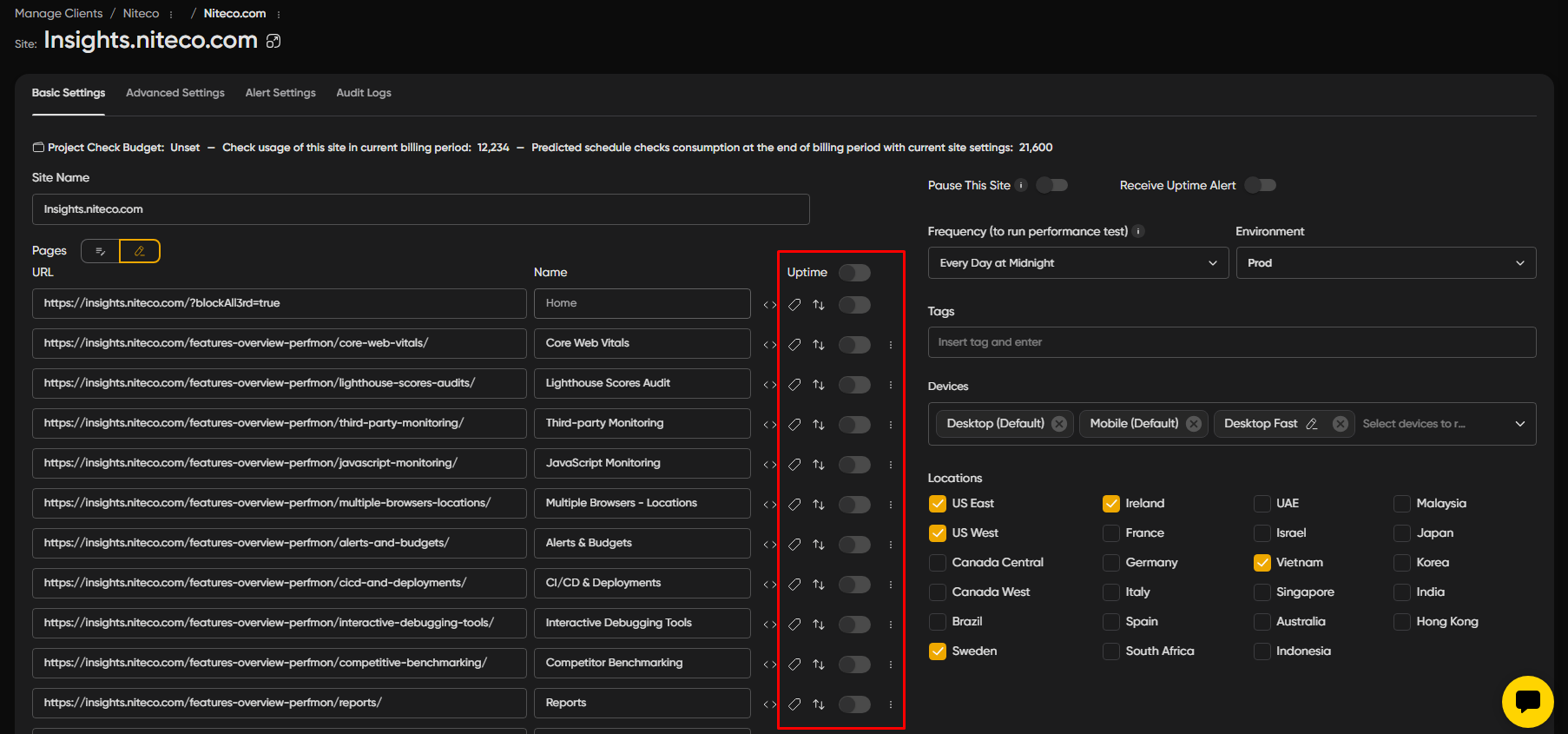
Desktop Configuration Update
We’ve also renamed Desktop Slow to Desktop and updated its device configuration, as shown in the image.
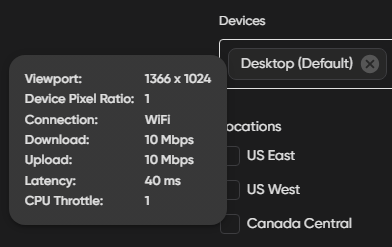
The previous Desktop configuration has been removed since it was duplicated by the new one. For sites that previously ran tests using the removed Desktop configuration, don’t worry—your test data has not been lost. We have merged all data into the default Desktop configuration, so your full test history remains intact.
Please note that with these device configuration changes, your Lighthouse performance metrics (Performance, Accessibility, Best Practices, and SEO) will remain unaffected, while your Web Vitals metrics may improve slightly for upcoming tests.
