Single Sign-On (SSO)
Our tool now offers a seamless Single Sign-On (SSO) experience, allowing users to access their accounts quickly and securely using their existing credentials from trusted third-party providers. We currently support logins via Microsoft, Google, GitHub, and LinkedIn.
This feature eliminates the need to remember yet another password and ensures a smoother, more efficient login process — especially for users who regularly work across multiple platforms.
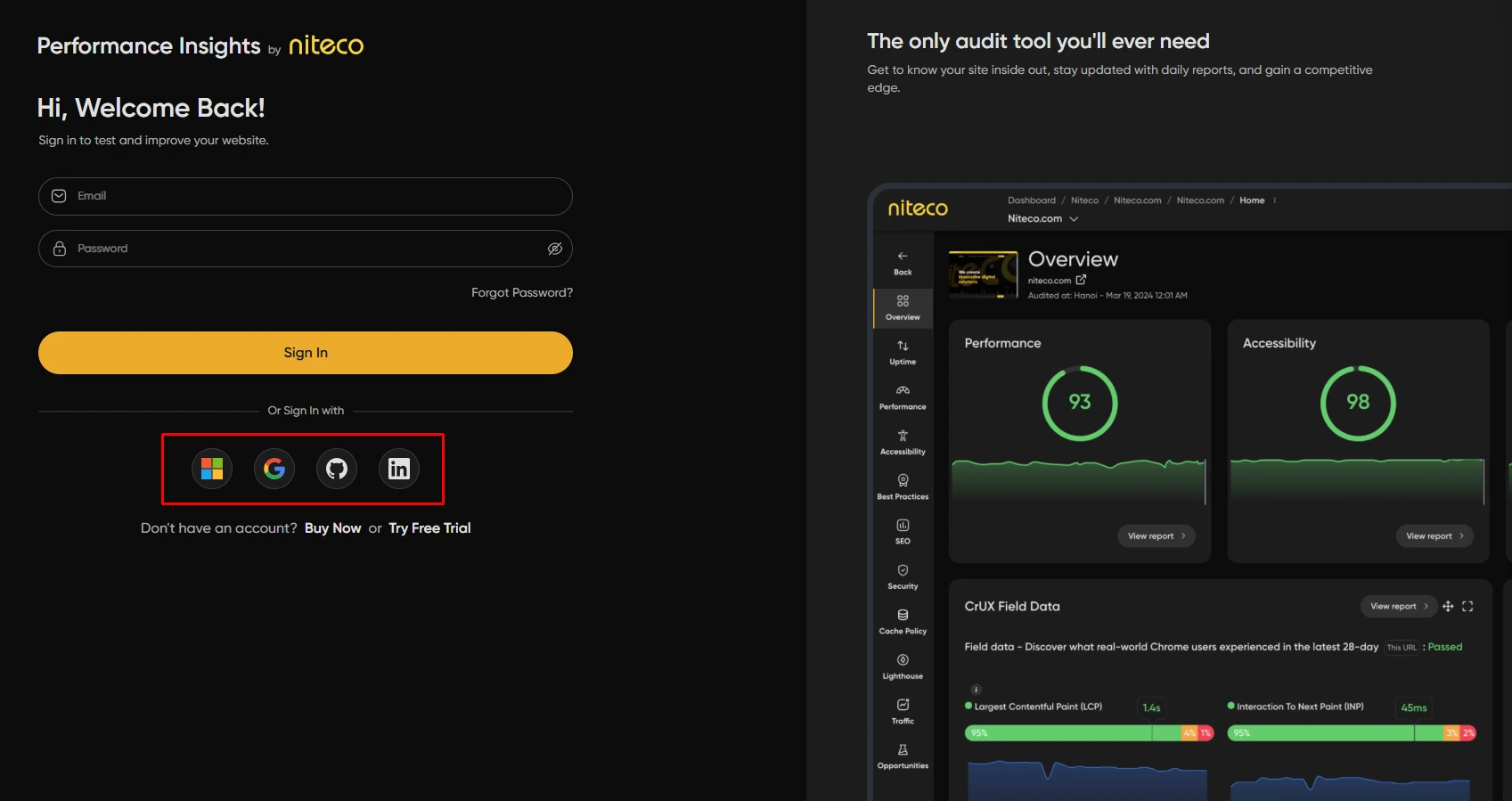
If your registered email address does not match any of the supported external accounts, you can still take full advantage of SSO by linking your account manually. To do this:
- Log in to the system and click on your profile icon in the top-right corner of the screen.
- Select User Information from the dropdown menu.
- Under the Advanced Information section, connect your account to one or more available SSO providers.
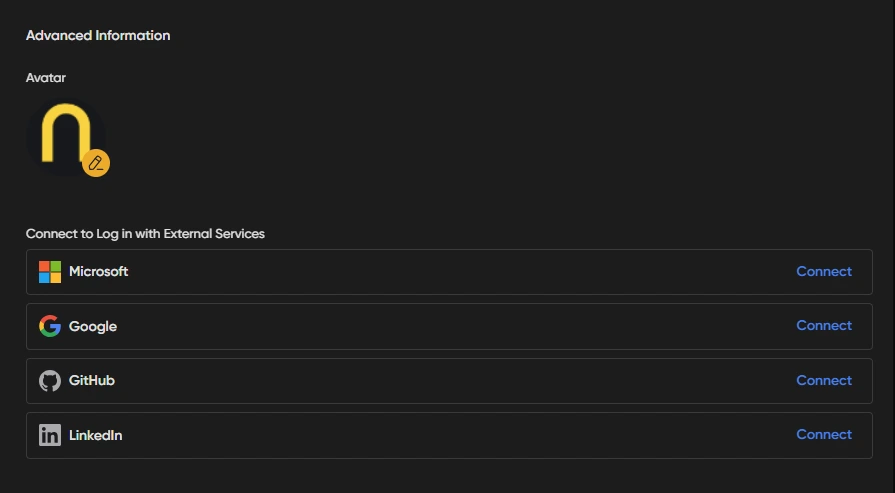
Once linked, you’ll be able to sign in with those services directly on future visits — saving time while maintaining security.
Whether you’re an individual user or part of a larger team, SSO helps simplify access management and enhances the overall user experience.
