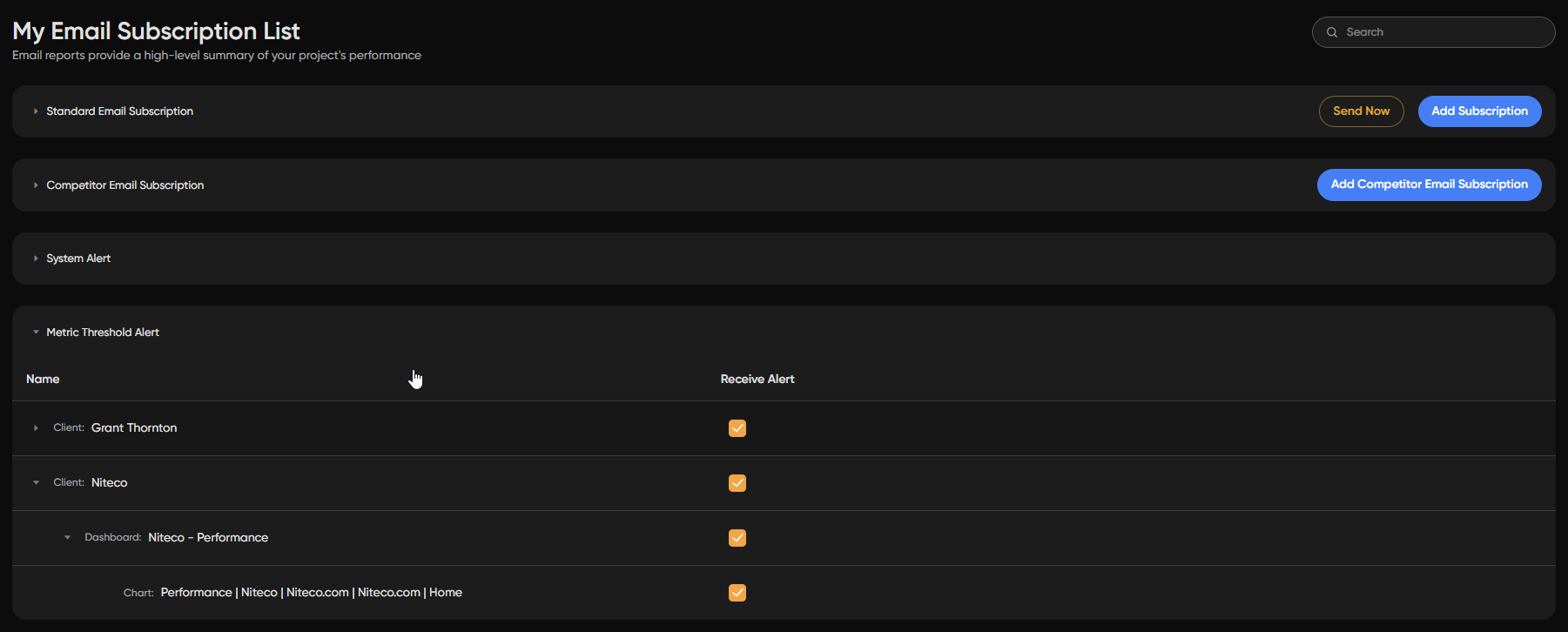New Devices Selection, Cookie Scanning Feature & Other Improvements
New Device Options in Dropdown List
In this update, we’ve added more device options for users to quickly select from the dropdown list:
- Desktop Fast
- Desktop
- Mobile Fast
- Mobile Slow
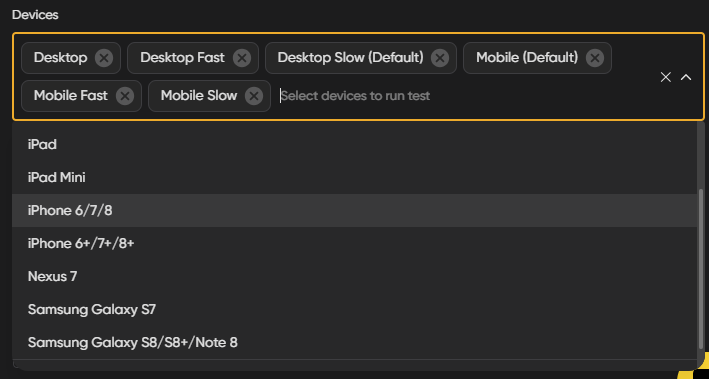
Users can view detailed information such as viewport, connection, latency, and bandwidth of each device by hovering over the device name in the list.
The default value for "Desktop" has not changed but has been renamed to "Desktop Slow" for better clarity.
New Feature: Cookie Scanning & Auto setCookie Scripting
setCookie ScriptingWe’re introducing a new feature that allows you to scan cookies and automatically addsetCookie scripts to your site scripting.
To scan cookies: When adding or editing a site, click the Scripting icon. Then, click the Cookie icon to start scanning
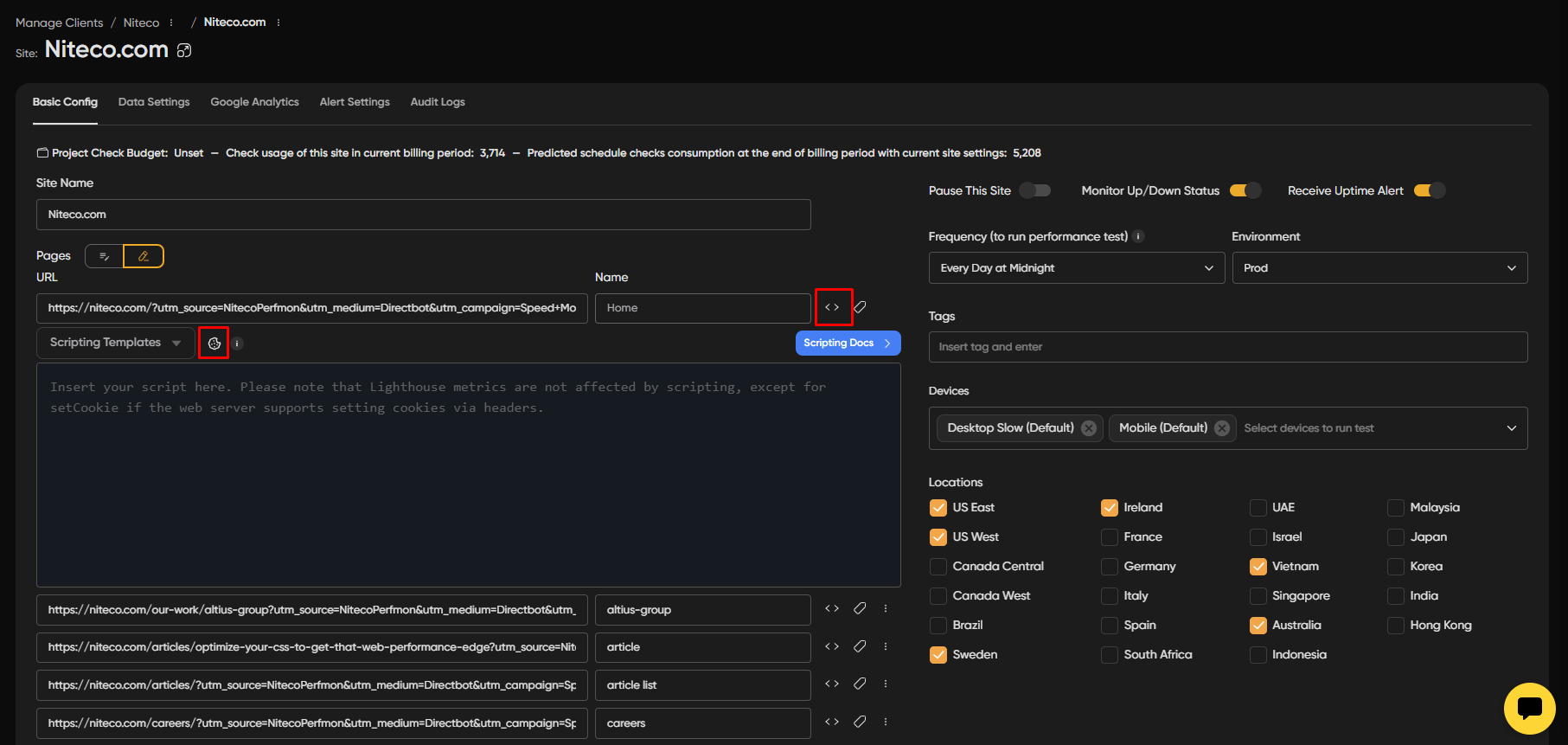
Please note that Cookie consent scripting may not work as expected due to changes made by providers. For issues with supported cookies, please contact: [email protected]
Supported Cookie Providers
The system currently supports the following cookie providers:
- OneTrust
- Cookiebot
- Didomi
- CookieYes
- CookieLawInfo
- CookieFirst
- Osano
- Sourcepoint
- Tealium
- CookieScript
- Cookie Information
- CookieReports
- BigID
- PiwikPro
- TrustArc
- Ketch
Other Improvements
Overview Screen Improvement
We've added the total number of issues for Performance, Accessibility, Best Practices, and SEO, allowing users to quickly see how many issues are present at a glance.
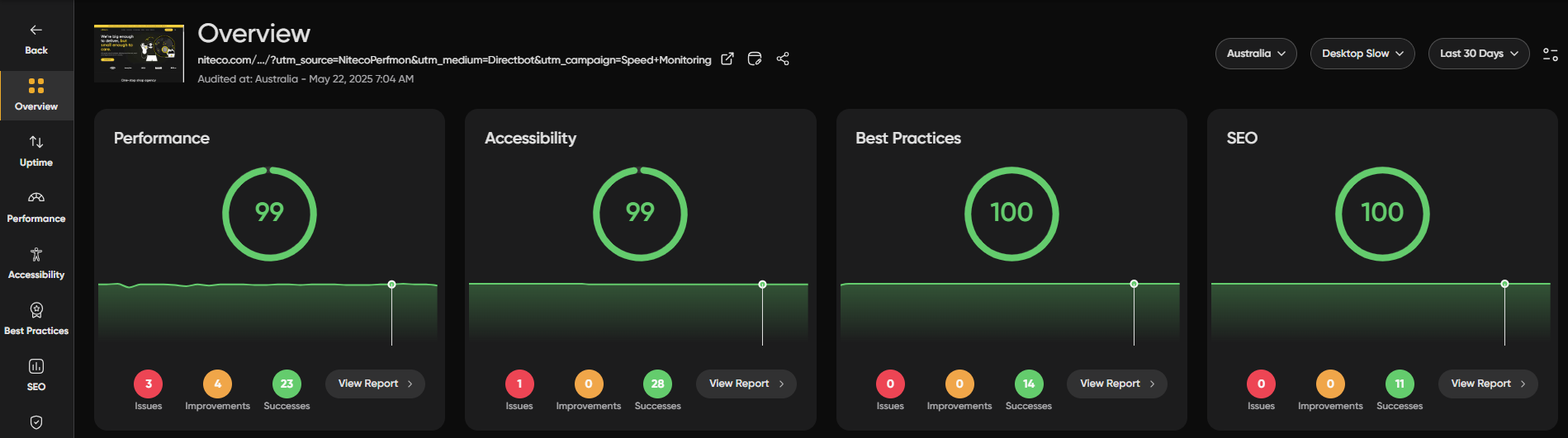
Unsubscribe to Metric Threshold Alert
Users can now manage Metric Threshold Alerts from the "My Email Subscriptions" screen, the "Alert Settings" tab at the Client, or by using the unsubscribe link in alert emails.